Introduction
This course block consists of two assignments. The first is a Video Podcast (see Block 4 for storyboard). The second assignment is to create a new storyboard for the final project. I have included that storyboard here.
Video Introduction
Wow. This was an adventure. One that almost didn’t come to pass. Lot’s of new things in this video, some things weren’t successful, and others could have been refined more. However, It is what it is and I am, overall, happy with the result. Now, hopefully, the professor will be.
I spent close to 4 hours attempting to upload to Vimeo and YouTube, both failed. Then I thought I would attempt to upload to Vimeo from the QuickTime player. It worked! It was a very fast upload and my video was processed quickly. Has Apple bought extra bandwidth directly to Vimeo? I don’t know, but it’s an interesting thought.
In any event, I am glad I didn’t spend an extra two hours leveling the audio files. Ugh, that would have killed me. Still, they are fairly acceptable, and had I hadn’t been behind, I would have done it, I am one who like quality sound.
As stated earlier, this video had lots of challenges but I also learned some new things, so the challenges were worth it.
Storyboard Introduction
The proposed final project is going to be another video blog the the subject dealing with the proper procedure for powering up a home audio studio. It will take the view through the startup steps that are typically necessary in order to prevent miscommunication among components. It follows the startup sequence recommended by AVID’s Pro Tools. The presentation then illustrates how to verify full-connectivity by showing where to look in the various software locations (in this case, OS X) and the digital audio workstation software, such as Pro Tools (software yet to be determined).
The video blog is created in Camtasia and uses still images, video, audio narration, intro/outtake music, screencast, and a bulleted summary built in PowerPoint and merged into Camtasia.