Introduction
Well, here it is, the final version of my project -the video podcast, Audio Tech Talk, Episode 19. It’s amazing how much work goes into creating even a small video production. I have learned a lot and have also learned to use some great software. This block page consists of the video, a list of Mayer’s Multimedia principles used in the video and details about the video’s creation.
Thoughts About the Project and its Results
I think project 4 was very fun and while it was in a similar format to my project 3, I still learned a lot. This suggests that multimedia, regardless of format, is a craft, and as such, the road to mastery is long and rewarding. Certainly the projects in this course made me stop to take pause, and give some consideration to this observation.
One of the things about Project 4 is that there were still a lot of things that, if I had the time, could have been better. A couple of things were pointed out by students, in the review, while a couple of others were pointed out by Dusti. Still, others were thought of by myself. For example, this was created as a video podcast, but I think it would make a great Articulate or Captivate eLearning lesson. As an example, I created a block diagram of my audio recording components. Perhaps a more interesting way my have been to make this diagram fully interactive, whereas, the learner could click on a block and then further information, narration, or video could pop up and explain how this component interconnects with the others. I would have also liked to have had the flow lines animated showing the direction of signal flow and what happens when a component doesn’t receive the necessary signal because it was turned-on outside of the proper order.
Suggestions from fellow students were that at points, it was difficult to see what what taking place. However, one also noted that this was made better, by increasing the screen size. Nevertheless, while I didn’t modify that section, I noted that I felt he was right, if for no other reason than, if someone watched the video from an iPad or smart phone, they could also have difficulty seeing what was taking place. Part of this reason, I suspect, is that my audio was slightly out of sync with the screencast portion of the video (e.g., the magnifier was not where it needed to be; it was short lived however. The audio got out of sync because I recorded the audio separately for each segment and then edited some of the audio. This can be a problem even for professional podcasters/screencasters. The solution, which I will employ in the future, is scripting. I say scripting because that would have helped to keep errors to a minimum. I did consider the situation, but the teardown and rebuild would have been tremendous in a short time. I suspect, that I would have re-recorded both the audio and possibly the video as well, because I don’t know for sure what elements the reviewers had problems seeing.
In this video I did not use a script, it was totally unrehearsed. Thus, the solution to the “ums” and “a’s” that were frequently heard in the video, is scripting with either a teleprompter or memorization. In contrast, some of the ums added a conversational effect, and in a way, it could be argued that it didn’t sound “canned” or mechanical.
Another suggestion, that I did implement, had to do with the end title credits and music. One reviewer stated it was too long. True, when I originally timed it, I had planned for a couple of pages of credits (in the original I had planned on giving credit to the equipment and applications I used in in the production, but I cut the others out leaving only the one, thus, the music was too long. I have fixed it now, and it is only 37 seconds, down from 1 minute.
In additional the the audio there was also an issue with the video portion. I noticed that the video itself, of me, seems slightly out of focus. I don’t know for sure it this was my doing, the result of video conversion process, or a combination of both. This was the first time I used my JVC camera and I had it manual override. It is a full 1080p and can run at 60i. To the best of knowledge, the settings were correct. I did try to focus on the chair I was sitting in, but in doing so, it may have caused me to be slightly out of focus. Additionally, as mentioned earlier, I also noticed that after uploading to both Vimeo and Screencast.com via, Camtasia Studio, the video didn’t seem quite as clear. In addition to the focus issue, the overall image from the camera seemed too red. I analyzed this by comparing Project 4 video to Project 3 video, also shot with the JVC. I realized that it was the artificial light cause the red appearance because it was shot at night and Project 3 was shot during the day so some outside light was in the room in addition to the artificial light. Regardless, this can be corrected with video editing software in post production and can also be corrected by adjusting the settings on the camera itself, although I am not sure it would have worked in this case because I did adjust the white balance and on the camera monitor, it looked good; thus, post production could correct this.
Camtasia was my application of choice. I like it. I used Camtasia 2 for Mac for my initial editing and then I added the quiz and tweaked some other things during post production in Camtasia Studio for PC. The two applications are not the same at all, and like many applications, that have both a Mac and PC version, each has something to offer and neither gets a perfect score. Additionally, neither version of Camtasia are true video editors, thus they lack key features. Still, Camtasia is an amazing application, that I will definitely use in the future.
Project 4 was a lot of fun, but also a lot of work. This is why when you see a movie, or even a television show, the end credits scroll on and on, because of all of the people that help to make the presentation possible. For one person, it’s a lot of work, but still rewarding.
The Video - Audio Tech Talk - Episode 19
IT810 Final Project Video Podcast 1b
The following principles from Mayer were added:
Signaling Principle – Both the graphics, and screen cast used highlighted areas.
Redundancy Principle – the video used both graphics and narration in the instructional elements and on-screen text was kept to a minimum.
Spatial Contiguity Principle – Words were placed near the objects in the block diagram.
Temporal Contiguity Principle – words were presented simultaneously in the block diagram.
Segmenting Principle – viewers can pause and replay the video at any point.
Pre-Training Principle* – attempts were made to explain concepts prior to being shown. However, the video was design for people who have certain basic understanding.
Modality Principle – on-screen text was kept to a minimum and narration was used throughout, in lieu of on-screen text.
Multimedia Principle – spoken words, and pictures were used throughout, while printed words, and graphics were used in the block diagram.
Personalization Principle – words were conversational.
Voice Principle – narration was very friendly and not mechanical.
Image Principle – because this was a video podcast, the speaker’s image does appear on occasion, but is not present during illustration of concepts.
*The video podcast was built on the idea that listeners would be familiar with basic concepts and terminology. However, mild reminders of concepts and terminology was placed throughout.