Part I – Introduction
For many decades the recording console was the center point of a recording studio control room and as recording techniques evolved, so did the recording console. Many studios had custom built consoles and for many, the prevailing thought of the day was, “more is better.” So, consoles got bigger and bigger had more inputs and outputs et cetera. When I attended the Recording Workshop, back in 1985, the school had five studios with consoles of varying sizes and cost. However, the king console was, without a doubt, the MCI JH-636 series which, at the time, was located in Studio ‘E’. This console, in 1981, would have cost approximately USD 59,000.00 new. To put this into perspective, according United States census data, in June of 1981 the median price of a new home was USD 68,800.00 and the average price was 84,700.00. So, the MCI JH-636 cost almost as much as a new home. I am telling you this because as you can see from the price, the recording console was held in very high esteem and the more buttons and knobs they had, the better they looked. A studio manager would only need to bring a potential client into the control room and the client was sold; well, at least the naive ones. That was back in the eighties.
Today, there are still recording consoles in both analogue and now digital and the prices very depending on the model and whether it’s digital or the older style, analogue. In addition, there is also something much newer called a control surface. A control surface is somewhat like the more traditional recording console except it doesn’t actually contain anything to shape the sounds. Indeed, no sounds even pass through it. There are no drums, vocals, keyboards or guitars. So if it doesn’t shape sounds and no sound comes through it, then what does it do?
Good question. A control surface simply acts as a physical access point for the controls embedded into recording software, like Pro Tools, for example. So, rather than having to use your keyboard, mouse or trackball, you can use a control surface which gives you tactile response to your software.
An Example of an Analog Recording/Mixing Console
To the right you will find a YouTube video about the Midas Venice F32 Recording/Mixing Console. This is an overview/feature video and is not designed as an instructional video. However, it does show what a modern analog console can do. Don’t worry if some of the technical jargon is confusing, it’s normal.
NOTE: I recommend enlarging the video to full screen and increasing the resolution to 720p or 1080p. If your system can display the video like that, it is much more enjoyable to watch.
YouTube Video - PreSonus StudioLive AI Consoles
Good day ladies and gentlemen. On your left you will find the wonderful PreSonus StudioLive series digital console -well a YouTube video actually. This console series might not look like it has as many features, but it does. In fact, it is possible that it has more features than the Midas Venice. Interestingly, both consoles are similarly priced.
The Recording Console Learning Project
Learning Project Introduction
In this lesson we are going to deviate from our normal “I tell you all about it,” and instead, you are going to tell me “all about it.” “What?!? Can you be serious?” Yes, I can. So, please allow me to be serious and tell you you’re going to enjoy this learning project.
I have often been told I am a veritable fountain of audio engineering knowledge. However, I am not omniscient. Therefore, you must seek out and find other audio engineering sages and I have a wonderful place to do, just that.
On Facebook, there is a group known simply as Pensado’s Students. Now this group is made up of audio engineering types. Some of which are well known throughout the industry and have won awards like a Grammy for their audio work.
Learning Project Instructions:
Pensado’s group is now open, which means anyone can join. This is a great place to ask well-formed questions. So, what I would like you to do for your assignment is to sign-up to this group (if you don’t normally use Facebook, you will need to create a free account) as ask them some questions about recording consoles.
One way to introduce yourself, is to tell them you are new audio production and thinking about creating an in-home studio. Then tell them your thinking about setting up your studio with a console and your not sure what type to get.
Another way is to tell them your taking an online course about setting up a home recording studio and your learning about recording consoles and wonder if they could share their console experiences with you, like types, costs, etc.
Most members in the group are very nice, but as with all groups, this is not always the case, so word your statement and questions carefully, and you might make a lot of new friends –they don’t typically bite.
Here is the link:
https://www.facebook.com/groups/pensadosstudents/
Yes, it’s true, you will find my name scattered among the thousands of others.
Assignment/Quiz
This assignment will also serve as your quiz.
Directions:
Ask your Learning Project question, about recording consoles, to the Pensado’s Students Facebook group page -feel free to have an open conversation with the other members. Try to limit your questions to something like those I posted under the project instructions.
For example, you might ask, “I am new to audio production and I would like to get a small recording console, but I am not sure what type to get or the different types that are available. Can you tell me about consoles or what you would recommend?”
I would also recommend researching some of the consoles on the market before posting. This will make it easier to ask questions and also you will be more familiar with some of the terminology used in the recording industry. Price will be a factor, remember our budget is only
What you want to do is collect some (or all, depending on length) of the responses. You will, most likely, get several different answers to your questions. After you have them collected, compare and contrast the results. Your paper doesn’t need to be very long (3-6 pages, double-spaced, 12 point font).
Don’t panic if the answers to your questions seem overwhelming. The main purpose of this assignment is to illustrate that there are, potentially, many different paths to take, with regard to consoles. Additionally, you will hopefully see there are a lot of great products out there and some not so great ones as well.
The grading scale will be as follows:
- 90 – 100 A
- 80 – 89 B
- 70 – 79 C
- 60 – 69 D
- 0 – 59 F
I am looking for quality over quantity -three pages of well written creative material is better than 6 pages of poorly written work. However, be creative, and above all, have some fun.
Lesson 6 Part I - Recording Console Summary
Well, as you can see from your brief look at the world of recording consoles, there are many to choose from and each has its own followers. We looked at two models: the Midas Venice F32 and the PreSonus StudioLive series. Each has its own unique flare but they also have a lot in common. Additionally, you have interacted with recording engineers with various backgrounds who, hopefully, have given you some insight into the world of consoles.
Recording consoles are not for everyone. Some prefer to record directly to their computer and either use a mouse and keyboard or a control surface. but others, prefer the ability to shape their sound outside a computer environment and if your one of those, they the analogue or digital console might be for you. I hope you have enjoyed this lesson.